
Quote Image Generator
Create stunning quote images effortlessly. Customize text, fonts, and backgrounds to design and download shareable, visually appealing quote images!
Quote Image Generator
Note - For single Background Color change wallpaper to "Single color"
Related Tools
Important Tool Pages
Welcome to the " Quote Image Generator"
Creating Awesome Quote Images Made Easy with the Quote Image Generator
Have you ever wanted to make stunning quote images but felt overwhelmed by complicated design software? Well, we have fantastic news for converting master users. There’s a tool called the “Quote Image Generator” that makes creating beautiful quote images a breeze. In this article, I am going to break down how this tool works step by step.
Creating and personalizing your quote design with the convert master tool is simple, and you don’t have to stress about fonts. You can create stunning quotes in just a few minutes using our free online quote templates. Everything in the quote poster template can be changed to fit your style. You can easily modify your poster style with ready-made layouts, different creative images, cool fonts, stickers, and more. Get creative, design, and make your fantastic poster today!
What is the Quote Image Generator?
For everyone who wishes to generate eye-catching quotation graphics, the quotation Image Generator is like magical magic. It is a tool that turns your favorite quotes into visually appealing images, perfect for sharing on social media, your website, or anywhere you want to spread inspiration
Let's Dive into How It Works
Step 1: Picking Your Quote
First things first, you choose the quote you want to transform into an image. This tool lets you choose from different categories such as Success, Love, Good Morning, and many others. And if you have your own special quote, you can add that Quote Image Generator tool
Step 2: Language of Your Choice
You get to decide which language your quote will be in. Whether it’s English or Hindi, the tool speaks your language.
Step 3: Get Creative with Visuals
Now comes the fun part – making your quote image visually appealing:
Background Magic
Select the background you like – it could be a gradient, a single color, or even your own custom wallpaper that you upload.
Font Fun
Choose the font style that suits your quote’s personality. Fonts can make your words look fancy or friendly – it’s your call.
Size it Right
Adjust the font size to make sure your words fit perfectly on the image. You don’t want them too big or too small, right?
Splash of Color
Pick the color for your text. It’s like choosing the paint for your masterpiece. The right color adds emotion to your quote.
Step 5: Save and Share
You do not need to be a tech whiz to save and share your awesome artwork. This tool gives you a link to download your picture. Just tap it, and you’re set to share your masterpiece with anyone
Why It Matters
Now, you might wonder, ‘Why should I use this tool?’ Well, here are some simple explanations
Be Yourself
The Quote Image Generator allows you to put your own special touch on your quote pictures. Make them just as special as you are!
Grab Attention
Now, you might wonder, ‘Why should I use this tool?’ Well, here are some simple explanationIn a world full of text, images stand out. Your quote images will catch people’s eyes and make them stop to read.
Save Time
Creating images from scratch can take forever. This convert master tool website saves you time, so you can focus on what is really important to you.
For eg.
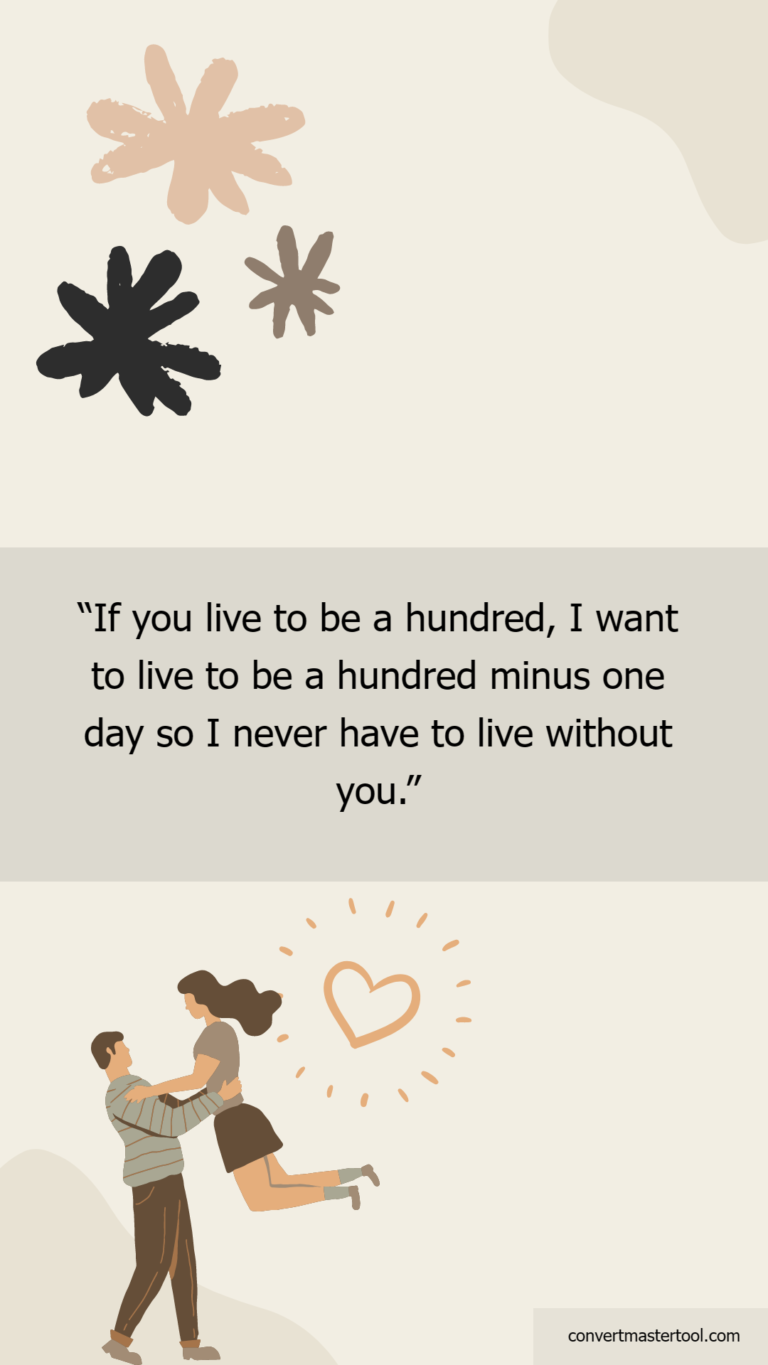
Get Noticed
When your quotes look amazing, people are more likely to share them. It’s a great way to share your message.
Wrapping Up
So there you have it, the Quote Image Generator. It’s like having a creative assistant right at your fingertips. Whether you’re an experienced designer or brand new, this tool makes creating beautiful quote pictures super easy. Try it out and see how your quotes become even more amazing!
Ask more tool- SOFTWAREHOPE











